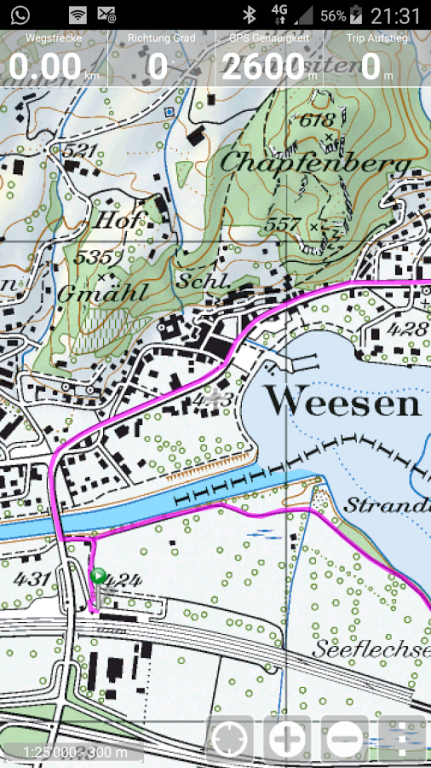GPS-Tracks for Android 2.31
Free Version
Publisher Description
Multimedia-Tour guide with Topo maps for the european alpine region. GPS-Tracks for Android is designed for the application at hiking, theme trails, GEO-caching, cycling, snow trail tours, ski tours, MTB, site seeing tours, etc.
Runs on:
All Android-Phones from version 2.1.
Attention:
If the App is moved to the background, the GPS-receiving continues. This can quickly discharge the battery.
Features:
- Original, free Topo maps from scale 1:25'000 for Switzerland, Germany and Austria. Openstreetmaps and Opencyclemaps for worldwide use.
- Complete footpath, cycling and further networks to overlay the maps. Examples: footpath network Switzerland, cycling network Switzerland and South Germany, ....
- «Top of»-routes: Integrated Tour-guide with over 7500 professional created routes in the field of hiking, theme trails, cycling, mountainbike, ski tours, snow trail tours, transalp, etc. Following the principle: just the best routes of the region!
- Over 250'000 Points of interests, like hotels, museums, sights, ... – provided by our tourism-partners.
- Routing via leisure-path networks e.g. from point A to point B via footpaht network.
- Free text search in all databases. E.g. for mountain names, locations, addresses, etc. Alignment oft he map on these points.
- Recording of your own routes and waypoints and saving them on the phone or on www.GPS-Tracks.com.
- Revolutionary: With a free account on www.GPS-Tracks.com you can plan your routes (using the whole assortment of Topo- and satellite maps) and transfer them to the phone without any installation of software or maps. You do not need to connect the phone to the computer. Plan routes unlimitedly and recall them anytime and anywhere.
- All routes, POI's and maps can be saved on the phone (in case there is no telephone connection on the way).
- Simple user guidance: without initial effort or previous knowledge easily operated.
Important:
- All data can be saved on the phone. You can e.g. transfer data at home on a WiFi network to your phone and hence will be independent of a data connection on the way. If additional data is loaded through the internet connection on the way, we recommend to open a data subscription at your telecommunications provider. 30 MB per month are enough for that purpose. For a route Tour incl. all map data approx. 3 MB are loaded.
This App and its content were developed with the support from i.a.:
- Adelboden / Frutigen Tourismus
- Allgäu Tourismus
- Brigels Tourismus
- Colltex Skihaftfelle
- Chur Tourismus
- Davos Klosters Tourismus
- Swiss Cyling - Schweizerischer Radfahrerbund
- Engadin- St.Moritz Tourismus
- Entlebuch Unesco Biospärenreservat
- Fribourg Tourismus
- Heidiland Tourismus
- Jungfrau-Tourismus
- Vierwaldstättersee / Lakeluzern.ch Tourismus
- Lenzerheide Tourismus
- Liechtenstein Tourismus
- Luzern Tourismus
- Schweizerischer Alpen-Club SAC
- Schaffhauserland Tourismus
- St.Gallen Business Location
- Meiringen-Hasliberg
- Regiun Surselva
- Ticino Tourismus
- Viamala Tourismus
- Region Willisau
- Stadt Winterthur
- Zürichsee Tourismus
- Zug Tourismus
- Bad Zurzach
About GPS-Tracks for Android
GPS-Tracks for Android is a free app for Android published in the Recreation list of apps, part of Home & Hobby.
The company that develops GPS-Tracks for Android is GPS-Tracks.com. The latest version released by its developer is 2.31. This app was rated by 1 users of our site and has an average rating of 4.0.
To install GPS-Tracks for Android on your Android device, just click the green Continue To App button above to start the installation process. The app is listed on our website since 2016-08-08 and was downloaded 33 times. We have already checked if the download link is safe, however for your own protection we recommend that you scan the downloaded app with your antivirus. Your antivirus may detect the GPS-Tracks for Android as malware as malware if the download link to com.GPSTracks is broken.
How to install GPS-Tracks for Android on your Android device:
- Click on the Continue To App button on our website. This will redirect you to Google Play.
- Once the GPS-Tracks for Android is shown in the Google Play listing of your Android device, you can start its download and installation. Tap on the Install button located below the search bar and to the right of the app icon.
- A pop-up window with the permissions required by GPS-Tracks for Android will be shown. Click on Accept to continue the process.
- GPS-Tracks for Android will be downloaded onto your device, displaying a progress. Once the download completes, the installation will start and you'll get a notification after the installation is finished.